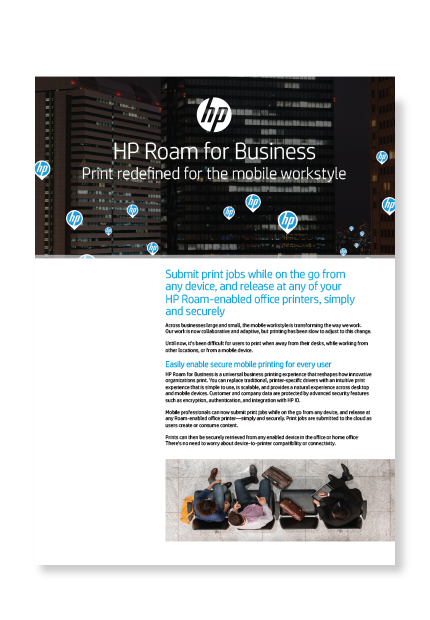Mobile Print Solutions
Forget the lonely printer that can only be used by office workers; and forget the long-winded process of printing, retrieving, scanning, forwarding. Today workers are very dynamic and change devices and even locations several times a day. They are also very flexible, so it must be possible to securely make prints at any place and at any time. And being very productive, they need to do so in a fast and efficient manner. Meet HP Roam and HP Workpath App.
HP Roam
Mobile employees need a secure, easy and intuitive printing solution: HP Roam. This cloud solution replaces printer-specific drivers and mobile apps so users can print from any PC and mobile device. Even more, prints can be released on any HP printer, whether in the office, at home or on the road.
HP Workpath Apps
Internal workflows are often long-winded. They don’t always have to be that way, however. Your Multi Function Printer (MFP), for example, can help you digitize and streamline business processes thanks to HP Workpath Apps. You choose the apps that can best help your organization and get the work done more efficiently than ever.

Your MFP packs a lot of possibilities
Forget a long roadmap and go for simplification with the apps for your MFP. These apps can even be specially developed for your specific business needs. Touch and swipe to choose the next step in the blink of an eye, so you can spend more time on what really matters.
Simplify the way you work with customized print and scan applications
A Multi Function Printer (MFP) is indispensable for any organization. This device enables you not only to print, but also to scan, plus so much more. Did you know that an MFP also has customized print and scan applications? You can thus optimize business workflows and work safer and faster.
Cloud printing makes printing easy again
Printing is often configured in a traditional way at companies. Want to make it easier for your users to print? Then we recommend managing your printing infrastructure in a cloud environment.